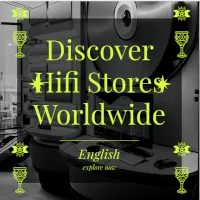Perfect Stranger


If you have accessed this article directly, I recommend reading the first part, as this is the continuation of it.
In the previous article I talked about a speaker system in order to simplify the concepts as much as possible and not get lost in the details. In this one, which will be long, long, I want to go into the details in depth. First of all, I would like to thank Nick Litwin , from Estudio Mastering Mansion , for his numerous help and contributions.
Location in the room
With a passive speaker system, the only way to adapt the signal emitted to the room is by correcting it with passive systems such as bass traps, diffusers, absorbers, etc. These systems are useful in dedicated rooms, but almost impossible in residential environments. If we add to this the fact that the two speakers may be located in different situations (greater absorption load in one than in the other, less lateral separation from the wall in one case than in the other, etc., etc.), the difficulty often becomes chimerical.
To help with this problem, we have some very useful functions.
PRO MENU:
BOUNDARY EQ (part of the Setup Menu, but very important)
The Boundary EQ adjusts the dispersion of the speaker's energy below 50 Hz, where the Active Wave Focusing filters slowly change from cardioid to omnidirectional dispersion.
If one or both speakers are placed closer to a wall or a corner of the room, unwanted energy will build up due to reflections from those surfaces adding to the direct sound.

With Kii CONTROL , the boundary can be set for both speakers simultaneously, if the speakers are placed symmetrically in your room and have the same proximity to the rear and side walls. (Link all with Master=> Yes)
Alternatively, boundary settings can be set for each speaker individually, if their placement in your room is asymmetrical. (Link all with Master =>NO)
When Link all with Master is set to NO, the individual entries in the Master and Slave menus allow independent values to be set, which is essential in asymmetrical rooms.
Some guidelines on how to start configuring Boundary EQ:
* If the speakers are placed freely in the room (more than 1 meter from any wall), the Boundary EQ should remain flat (0)
* If the speakers are placed close to a solid rear wall, the approximate setting would be: -6
* If the speakers are placed near a solid corner of the room, the approximate setting would be around: -12
The recommended minimum distance from the back of the speakers to the wall is approx. 10 cm for the cardioid to work.
These are just guidelines. Play a track with a well-recorded bass drum and adjust the settings so that it sounds powerful and tight.
If it sounds thin, increase the number (towards 0). If it sounds flabby, decrease the number (towards -12).
Active Wave Focusing Filters
Active Wave Focusing filters are completely different from classic crossover filters. Instead of just dividing the signal into different bands, this system, thanks to specially positioned transducers, creates a totally coherent wave that is emitted forwards as if it were projected only by the midrange cone.
With classic crossover filters, a loudspeaker can only have an impulse response aligned to the main axis. If we look at the image, the two animations on the left show a wave emitted by a typical modern three-way loudspeaker. This example has been cut above 250Hz, time-aligned and phase-equalized. Although the wave traveling towards the listening point is coherent, at the rear and sides, the image is broken and the impulse response appears completely blurred. In addition, low frequencies are emitted in all directions.
In a real room, like the one in the animation, the sound projected backwards will hit the wall behind the speaker, reflecting the wave towards the listening point where the sound from the speaker will be perceived twice: once from the front of the speaker and again a little later from the reflection on the wall. Moving the speaker away from the wall will not help, because although the bass balance may seem better, the impulse response is worsened because the reflection now arrives later at the listening point.
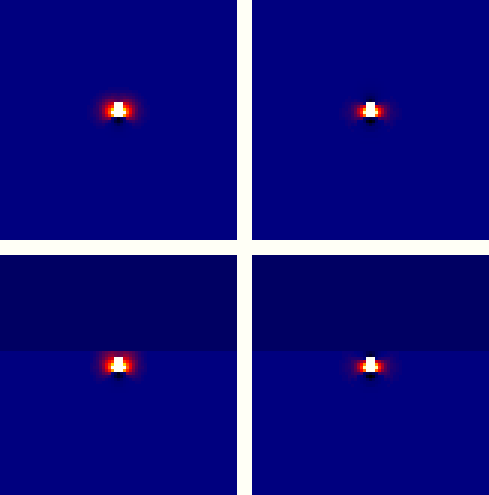
The animations that appear on the right-hand side of the image show how Active Wave Focusing maintains temporal linearity around the entire speaker and how the presence of the rear wall has no impact whatsoever. From a sound perspective, the result is surprisingly defined bass. Even in problematic rooms, the bass drum has that dry sound that was previously only achieved with large built-in speakers.
ADVANCED FILTERS
The advanced filters menu is a new feature introduced in firmware version 2.0 of the Kii Control. Up to eight (8) filters can be programmed (powerpoint showing the different options) for ALL speakers (Link all with Master => YES), or for each speaker individually (Link all with Master => NO), which is very useful, since rooms are NOT perfect and if you measure the acoustic response of your system in your room, you will want to make small variations between what you ask of the left and right speakers.
Attention! The up to eight filters per speaker are a global configuration. You cannot choose different filters per preset.
Although the advanced filters offer a free and fully integrated alternative to external corrective equalization systems in hardware or software (such as TRINNOV, Dirac, Acourate or DSPeaker, etc.), all these solutions require knowledge and experience to configure them correctly and thus achieve a real improvement in response, both in frequency and in phase and spatiality. Professional advice from an experienced acoustic engineer with the correct measuring tools is strongly recommended (HiFi Mansión provides its customers in Spain with the necessary advice when they purchase a Kii Audio system), although any user with basic measuring tools can use them with sufficient precision to improve their system significantly.
Latency (important for home theater)
In the latency menu, you can choose to run Kii Three in its most accurate setting, which offers full phase correction, but introduces approximately 90 ms of latency.
In an audiophile listening environment, this does not pose any practical problem, so the "Exact" setting is always the preferable option and the one with the best sound.
(Full phase correction means that the entire frequency spectrum radiated by the speaker has no unnatural phase shift, an artifact that is commonly induced by classic analog crossovers.
Intelligent DSP correction allows us to achieve a phase response that is identical to the original signal in the recording. This powerful calculation takes time, therefore latency cannot be avoided in this case).
If you use your Kii Audio THREE together with a television, projector or decoder that cannot synchronize the image with the audio signal correctly, they offer the "Minimum Latency" setting. This uses a less accurate phase correction at lower frequencies and therefore drastically reduces the necessary calculation time to below 1 ms. You can now easily adjust your TV, projector or decoder so that the audio is synchronized with the image again.
Even better, with "Frame Delay" (in milliseconds) and "Fine Adjust" (in microseconds) they offer two more tools to add a very precise delay setting to your audio reproduction, in case the adjustments on your video devices are limited. However, the full ActiveWaveFocusing control and dispersion of the Kii Audio THREE is still fully functional in Minimum Latency mode.
TONE Control:

The Kii CONTROL offers two independent filters, a bass shelving and a treble shelving, which are fully user configurable.
This type of equalizer is called a Baxandall equalizer and offers enormous flexibility with only 4 parameters.
Having access to these two filters individually allows you to adapt the cut-off and gain frequencies exactly to your liking.
"Bass Freq ". Determines the frequency below which this filter alters the frequency response of the audio signal.
"Bass (dB) " determines whether the filter increases or reduces the frequency range below the cutoff frequency.
"Treble Freq ". Determines the frequency above which this filter alters the frequency response of the audio signal.
"Treble (dB) " determines whether the filter increases or reduces the frequency range above the cutoff frequency.
If you want to cut a certain part of the midrange spectrum, simply boost the low and high frequencies outside the desired midrange spectrum and adjust the level accordingly, respectively, vice versa, to increase it.
The smooth slopes of the filter will ensure that the resulting frequency response always remains musical.
The Baxandall equalizer is a shelving equalizer, but unlike traditional shelving equalizers, which have a steep rise or fall above the set frequency, the Baxandall shelving curve has an extremely wide Q curve, which creates a gentle slope.
Linear phase equalizer vs shelving equalizer
A linear phase equalizer uses linear phase filters. This means that when a signal passes through the filter, all frequencies must experience the same time delay (known as "pure time delay"), which preserves the waveform as much as possible. All filters have phase shift. Phase shift does not "color" the sound.
A shelving equalizer attenuates or boosts frequencies above or below a specific cutoff point. Shelving equalizers come in two different varieties: high pass and low pass. Low pass shelving filters pass all frequencies below a specified cutoff frequency, while attenuating all frequencies above the cutoff.
Fine-tuning the system
Why do you have to invent or try when you have a top-level sound technician like Nick on the other end of the phone? Let's not be silly and use our contacts. I suggested some musical styles to him, and he gave me his basic settings, based on which I could search for the best sound expression in my room. I'm going to describe them, little by little.
Live rock, club atmosphere
Preset with Tone Control adding a little more bass below 250 Hz.
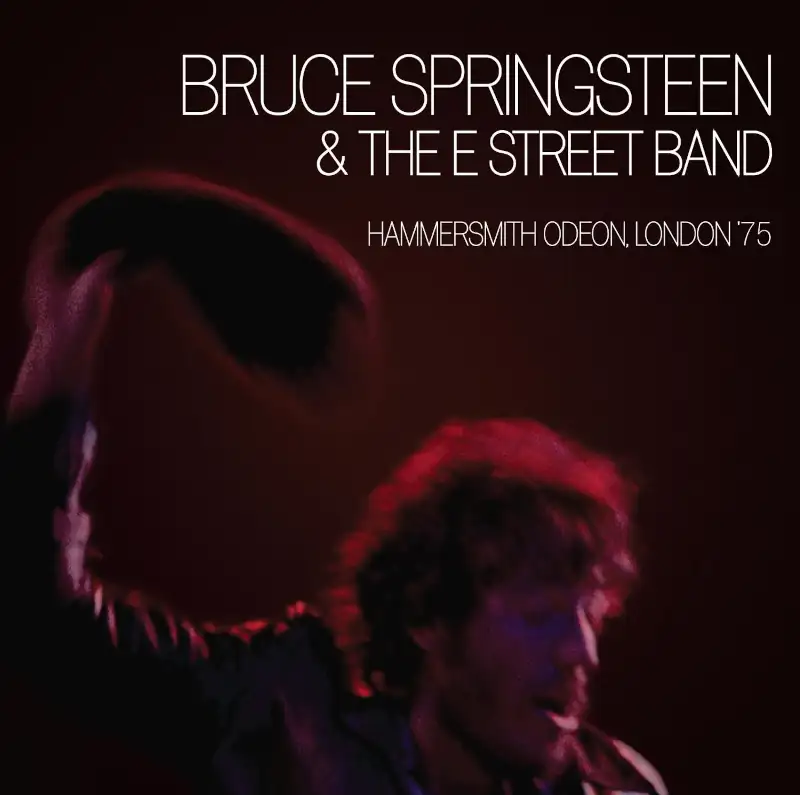
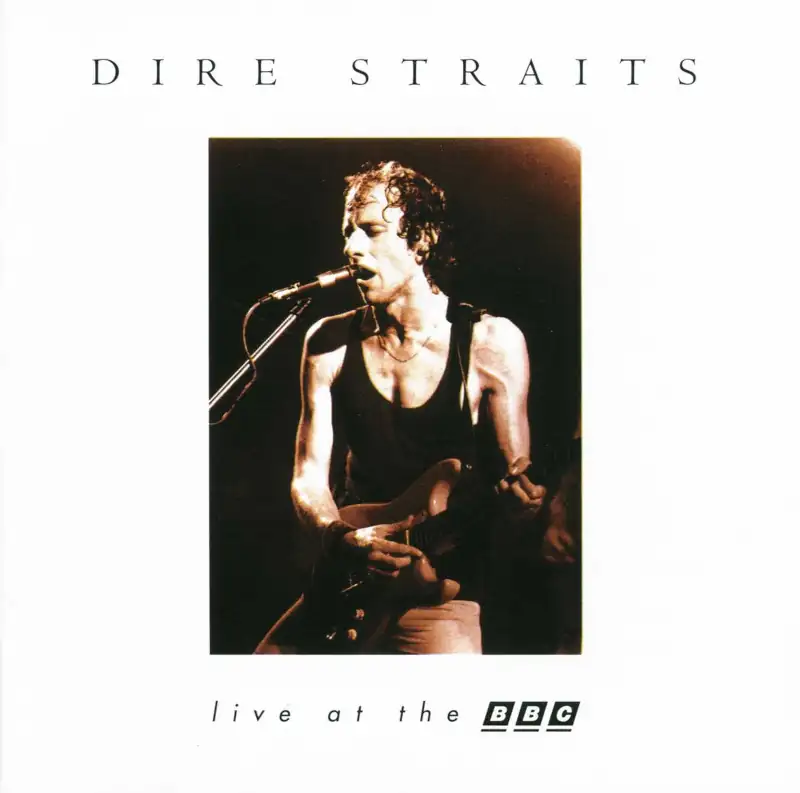
There is something special about live concerts that we could define as being out of control. The shows where everything sounds perfect are the canned ones, where the musicians only fulfill their function of satisfying the masses of fans with their mere presence. Too little for me. I like to hear the truth, even if it is colder, more imperfect, annoying if possible, but true. With this setting I have been able to go for the wild part of the guitars, the singer's voice, moving away excessively from his directional microphone, that little saturation of microphone and room. If you don't have these two concerts, you're taking too long.
Unamplified voices. Opera, lieder, etc.
Preset with Tone Control adding a tad of air above 8 kHz, for example. It could even be from lower down, to give greater presence to the voices and spatiality.
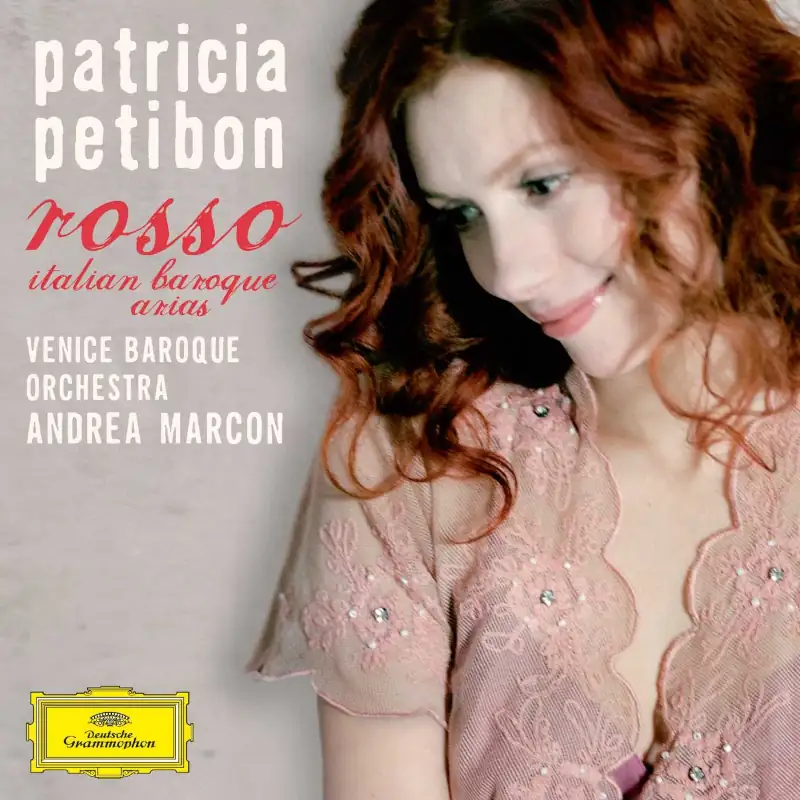
I don't understand opera at all, but I have been passionate about baroque opera for many years. The use of the instruments, always very present but never competing with the voices, but rather providing a reverential accompaniment to them, has won my heart. I was listening to Roon's recommendations one day when Patricia Petibon came on. I raised my eyebrows and I think my ears turned 360 degrees, although I can't be sure. The notes of "Ah, mio cor" from the second act of Handel's Alcina took control of the situation. With this setup, I no longer know how to listen to this piece any other way. Bad times for opera, the day these speakers leave my room.
Amplified voices
Preset with Tone Control adding a tad of treble above 1kHz for example, to enhance definition.
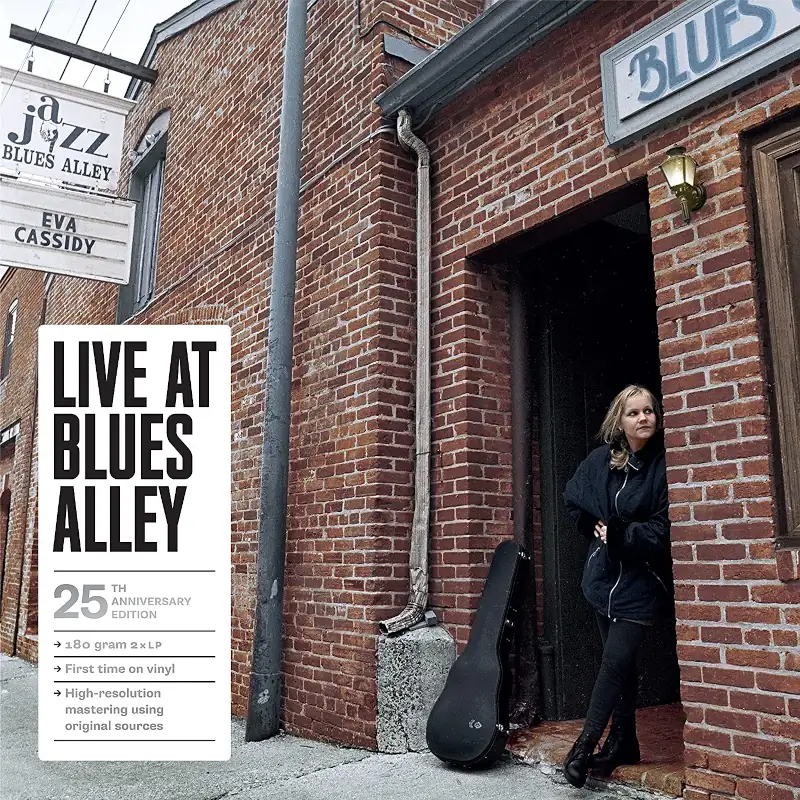
When I am testing/getting to know the sound of any device or component, I allow myself to show myself as my body asks me to. If I am moved by music, I express it. So as not to interfere with my evaluations and leave the most intimate emotions out. In analytical mode, these sensations are forbidden to me. My ears must be simple microphones to capture and then write down what I have perceived. With the preset correctly adjusted, after maintaining my obligatory period of silence between modifications, the first notes of "Fields of Gold" sounded. Eva began to sing and I burst into tears. My efforts, my mental preparation for the correct realization of the work collapsed.
Soft rock
Preset with Tone Control adding a tad of bass and mid-bass below 600 Hz.
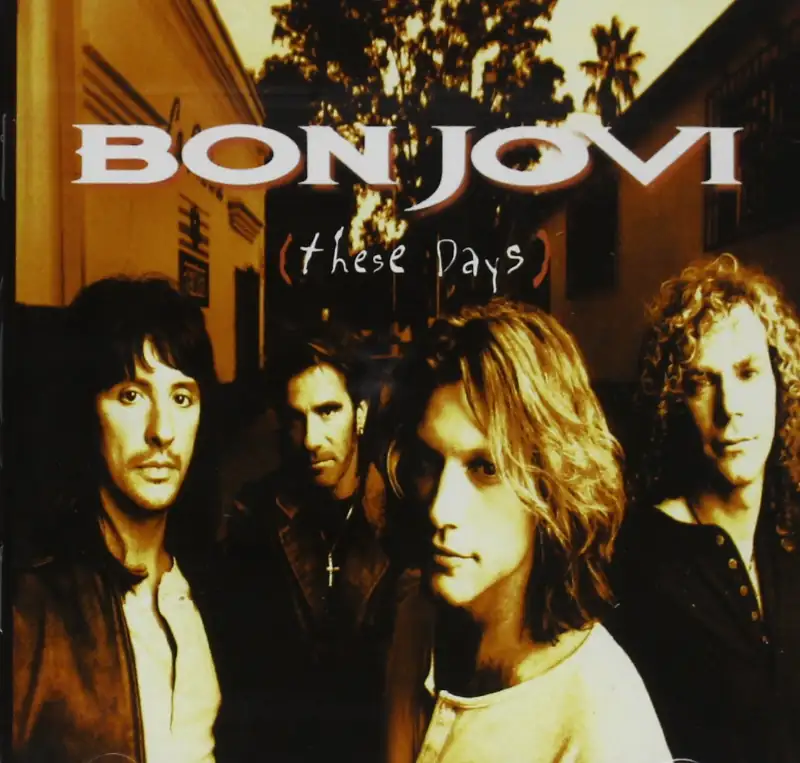
Ross Hogarth, sound engineer and producer, winner of multiple Grammys and platinum records with groups such as Van Halen, Ziggy Marley, REM, Keb' Mo', John Fogerty, Motley Crüe, ... said "The frequency response is extremely detailed. They are little monsters that retain their balls even at extremely low levels. I don't mix at high volumes, so getting full frequency response in small speakers has always been my holy grail." I am not capable of improving the definition.
Home theater
Preset with Tone Control adding subwoofers below 100 Hz and some air above 8 kHz.

From day one, the ability of these two monitors to "create" a third central monitor for vocals has left me exhausted. The clarity of vocals has always been an obsession of mine, more due to a family situation than a personal one, so from minute one they earned my respect. Adjusted to "cinema" mode, a greater presence of bass is achieved, which gives a climate to the whole scene, drawing you even more into the action. It's not my world, but I know how to value it as it deserves.
| Manufacturer Website | Kii Audio |
| Website of Distributor | HiFi Mansión |
| Price | |
| Technical Sheet | |
| User Manual | View |
More review
-
iFi Audio Valkyrie, storming the throne

iFi Audio Valkyrie is an oversized DAC in many respects to achieve high performance within a...
-
Wires 4 Music Serie Osiris Signature

Having good cables to interconnect the vital points of your music system is not an eccentricity.
-
iFi Audio Neo Stream, the future is now

No expert would spend their money on a streamer with poor connectivity, Neo Stream has it all.